Argocd
Install ArgoCD
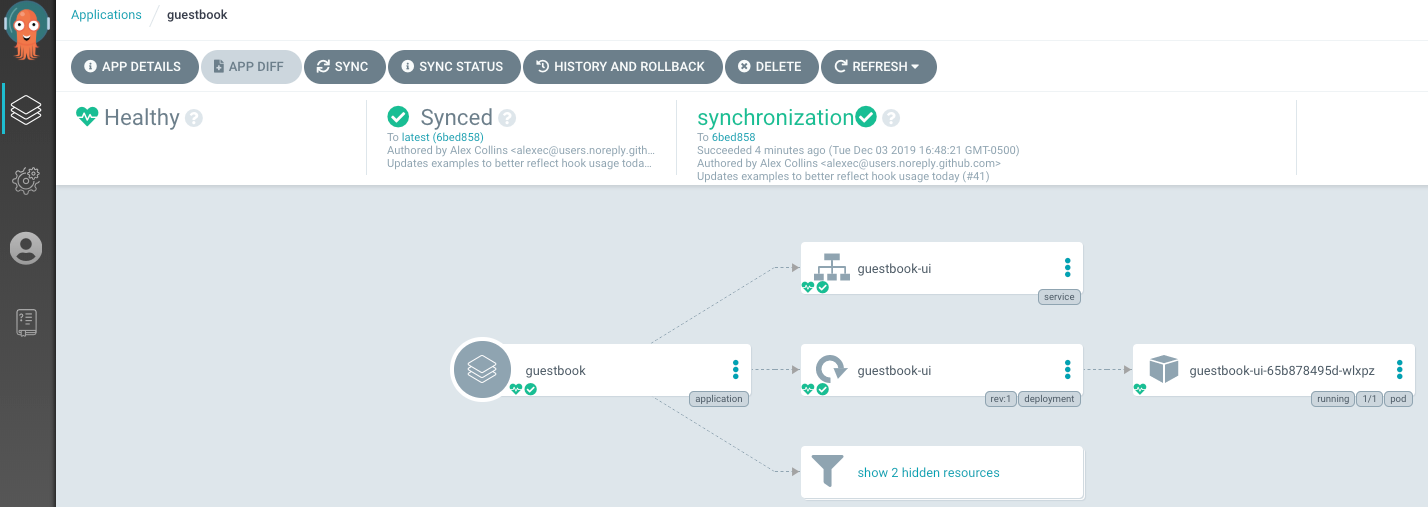
Install
Either with the included manifest
kubectl create namespace argocd
cat argocd.yaml | envsubst | kubectl apply -n argocd -f -
Or argocd manifest + patched deploy
Or if you prefer the github repo and patching (the patched apply below was the only required change at the time of writing):
kubectl apply -n argocd -f https://raw.githubusercontent.com/argoproj/argo-cd/stable/manifests/install.yaml
kubectl patch deploy argocd-server -n argocd --type json -p '[{"op": "replace", "path": "/spec/template/spec/containers/0/command", "value": ["argocd-server", "--insecure", "--staticassets","/shared/app"]}]'
ArgoCD UI
Either use port forwarding or create an ingress:
- First we need the tmp one to create a tls (skip if you have a wildcard cert)
cat argocd-tmp-ingress.yaml | envsubst | kubectl apply -n argocd -f - - Wait until you see something appear before then deleting it(this actually works but it does not allow for grpc) you should see something appearing at https://argocd.dog.example.com
cat argocd-tmp-ingress.yaml | envsubst | kubectl delete -n argocd -f -
cat argocd-ingressroute.yaml | envsubst | kubectl apply -n argocd -f -
Now goto argocd.yourdomain.com, type in admin and
kubectl -n argocd get secret argocd-initial-admin-secret -o jsonpath="{.data.password}" | base64 -d && echo
ArgoCD CLI
arkade get argocd