Logging
Logging
Since we already are relying on grafana for metrics, it is convenient to use Loki for logging.
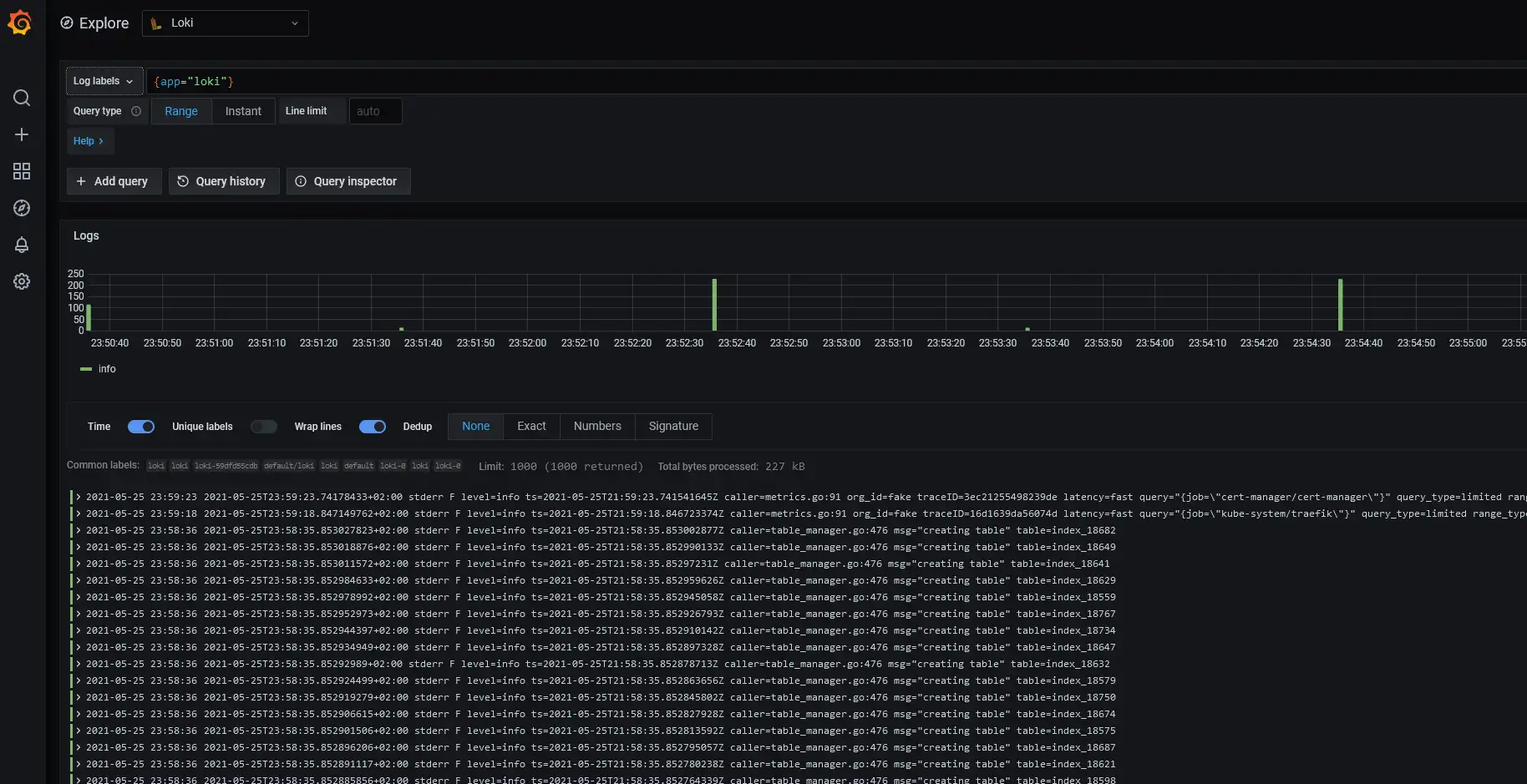
Install loki
helm repo add grafana https://grafana.github.io/helm-charts && \
helm repo update && \
helm upgrade --install loki grafana/loki-stack --version 2.10.2
Add Loki as datasource
The helm chart installation should? have added loki as a datasource to grafana, but in case it is not there, we have two alternatives.
1. Add it manually in the grafana UI
Configuration > "Add Datasource" > Loki > "url: http://loki:3100" > "Save & Test"
2. Add it using a configmap
- Add the configmap
kubectl apply -f loki-datasource.yaml - Restart the deployment
kubectl rollout restart deployment prometheus-stack-grafana
Go to "Explore" > "Loki" to start exploring